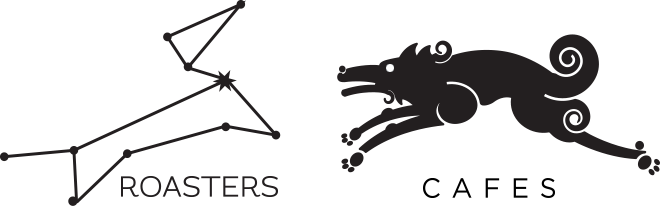We at Coffee Hound love rewarding our loyal customers! And we know everyone loved our punch cards, but LoyalTree really does provide customers with way more benefits! Not only do you get rewards on more of your favorite Coffee Hound goodies with LoyalTree (pastries and coffee beans!) but how many times did you misplace your punch card? Everyone spends so much time on their phones, might as well keep your sacred Coffee Hound points in the safest place possible. Your LoyalTree account and points can never get lost, even if you lose your phone or delete the app!
Now, with the benefits of technology, comes the glitches. Computers crash, internet goes out, or something else technological occurs. While we appreciate that everyone is so patient when we have technological difficulties at the Hound, we want customers to know we are troubleshooting everything we can. Usually, the problems that arise are not actually LoyalTree problems, but phone and connection issues.
Here at the Hound, these are the most common questions we encounter everyday. Some of these things will not only help you with LoyalTree, but with other phone apps too. And remember, your baristas are willing to help, but are learning too. Contacting LoyalTree directly for help is the best way to get your app situated and ready for daily use, especially if there is a huge line at the Hound.
LoyalTree FAQs:
- How do I use LoyalTree? Step 1: Download the FREE app in your phone’s app store. Step 2: Enter an email address and assign yourself a password (or login through Facebook). Step 3: Set up your profile. Enter your name, gender, birthday (for a birthday discount!), your zip code (to help find Coffee Hound) and that is it! Step 4: Do the tutorial. If you are new to LoyalTree, the tutorial is very helpful and explains how to scan codes, find rewards, redeem rewards, and much more! Step 5: Join Coffee Hound’s program. Coffee Hound should appear on your home screen in the LoyalTree app and you will just click that. If it doesn’t (maybe you put the wrong zip code or didn’t allow location services), then you will go to the menu and click Discover. Step 6: Go to Coffee Hound and start earning points!
- My LoyalTree App opens but just says “Loading,” what is going on? First check your phone’s internet connection. Are you connected to Coffee Hound’s wifi? Make sure you are connected to your preferred source of internet power, either wifi or your phone’s data plan. Next thing to check is whether your phone or app needs any updating. If your phone is not updated to the most current version, apps can crash and overall phone use might not work properly. Same with just the app itself. Apps have updated versions available to fix any glitches that may not have been thought of when they were developed. Lastly, have you closed your app in awhile? All apps stay running even if you go back to your home screen. To close apps double click on your home button (for iPhones) and when you see the list of currently running apps, swipe them upward to get rid of them.
- LoyalTree wants to access my camera, location, or Facebook. Why? LoyalTree needs to access your camera to allow you to scan your codes. If you have accidentally disabled this feature. You will need to go to settings to turn it back on. It also should have access to your location, because that is what will enable you to find Coffee Hound’s program with more ease. As for Facebook, if you are someone who forgets your passwords, you may want to connect through Facebook. However, there was recently a small glitch that LoyalTree has since corrected to allow access through your Facebook. If you are still experiencing an issue logging in through your Facebook, please contact [email protected].
- I signed into LoyalTree and my points are gone! Please help! With LoyalTree, a customer’s points are never really lost. There may be a signing in issue or you may be logged out. First step would be to go to LoyalTree’s menu. Select Programs and make sure you are looking under your Coffee Hound program. If you are and you still can not see your points. Please contact [email protected]. The LoyalTree team is very supportive and helpful! Please utilize their knowledge.
- Why do I have to move my points over from the store to use them? It may seem like a few extra clicks, but LoyalTree can only produce so many 5 digit codes for redemption. So for points to not expire, leave them under the store until you are ready for them. When you are ready to use your points, you can use free drinks and free pastries all at the same time, just move them under rewards. When you reach the register, hit redeem points and show the code to your barista. They will enter the 5 digit code in and the points will be removed from your account. If you move your points over from the store to the rewards and do not use them, they will expire in one month. This also applies to special discounts such as your 20% off for signing up, your birthday discount, and any other specials. So keep an eye out for those rewards. Turning on your push notifications is also a helpful way to keep track of those rewards. Your phone will alert you when your points are close to expiring.
For more help, please visit:
http://support.loyaltree.com
Links credited to:
LoyalTree
Apple
Life Hacker
Wiki How